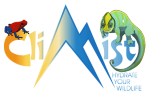We use cookies to make your experience better. To comply with the new e-Privacy directive, we need to ask for your consent to set the cookies. Learn more.
Digital Seconds Timer Instruction Manual
Click Here For Downloadable and Printable Version
Timer Instruction Manual
Timer features LCD display with 8 separate ON/OFF intervals with minimum setting of only 1 second and maximum of one full week. Daylight savings and random ON/OFF cycles are configurable. Fully customizable settings include day, hour, minute, and second settings with NiCad battery to save setting in the event of power outage. Please note some timers may require a charge before display will show, in this case plug timer into wall to charge unit.
-
Setting Current time
-
Hold “CLOCK” and press “HOUR” to set the current hour
-
Hold “CLOCK” and press “MIN” to set current minute
-
Hold “CLOCK” and press “SEC” to set current second
-
Hold “CLOCK” and press “WEEK” to set current day
-
-
Setting Timer Program
-
Press “PROG” to enter the setup mode, the display with show “1 ON”
-
Press “HOUR”, “MIN”, and “WEEK” to set desired on time and day for 1st ON period. (This is the setting you want the timer to turn on.)
-
Press “PROG” again to set the OFF time, display will read “1 OFF”. (This is the setting you want the timer to turn off at.)
-
Follow step 2.2 to set the time and day you wish the timer to turn off. Remember you can program to the second the amount of time you want per setting. This time should be longer then the setting you want the timer to turn “ON” for. For instance if your “ON” time is 8:00 and you want the timer to run for 1min 30sec you will set the “OFF” time to 8:01:30 and select the days of the week you want this to cycle to run for both “ON” and “OFF”.
-
Press “PROG” again to enter into 2nd ON/OFF cycle.
-
Repeat steps 2.1 – 2.4 until all desired timer setting cycles are configured. There is a total of 8 individual ON/OFF settings, you can use one or all eight or any combo thereof. Press “R” to cancel the time setting. All unused ON/OFF setting should have - - - - - - on the screen.
-
Combination Weekly Setting
-
During the timer ON/OFF setting in setup 2.1 - 2.4 pres “WEEK” once. The display will show Mo Tu We Th Fr Sa Su at the top of the LCD screen. This setting will turn the unit ON or OFF 7 days a week
-
Press “WEEK” again, the day setting will change. Set the required day selection for each ON/OFF cycle. The timer will only work on the day or days you select. Example, if only “Mo” is selected, then the timer will only function on Mondays for that setting.
-
Options for weekdays only, weekends only, one day a week, every 2nd day, and more are possible. Just cycle though the options by pressing “WEEK” until the desired setting is reached.
-
Repeat “WEEK” function for each ON/OFF setting.
-
-
Timer ON/AUTO/OFF Finger
-
Press “SEC/FINGER ICON” the indicator at the bottom of the LCD display will show “ON” or “AUTO” or “OFF”, this indicating the current mode the time is in. “ON” – this indicates the timer is now permanently turned ON. “AUTO” – this indicates the timer will follow the programmed cycle settings setup in section 2. “OFF” – this indicates the timer is permanently OFF.
-
-
Special Functions – Daylight Savings & Random
-
Press “WEEK” and “HOUR” at the same time, the LCD will display “O” on the right side of the screen. This will randomize your timer settings from 2 min to 32 min.
-
Press “HOUR” and “MIN” at the same time, this will activate the daylight savings function and change the current clock time one hour ahead or one hour behind the current setting.
-
-
Notes
-
Before first use, charge timer battery for 2 hrs by plugging unit into wall.
-
Timer has a tolerance of approx 2 minutes per month.
-
For parts and accessories please visit:
© Coastal Exotics, Inc.
Visit our sister company for all food and animal needs: